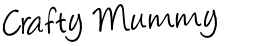Let’s face it: Bloggers LOVE comments!
And we want to know when someone comments on our posts.
So how do you get an email to tell you?
In Blogger its super easy.
From your Dashboard, click on the “Settings” for your blog.
Then click on the “Comments” tab.
There’s a section about half way down
where you can set your Moderation settings.
This means that instead of comments belong posted to your blog
as soon as people write them,
they get sent to you and you can choose whether or not to publish them.
There’s a box there to put your email address in.
A little further down there’s an email notification section.
Here you can put up to 10 emails to have comments sent to.
If you are writing a blog in collaboration with someone else
then you can put both your email addresses in there.
Make sure you save at the bottom of the page when you’re done.