 I learnt something interesting the other day. Did you know that you can tag pages or companies from your photos in Facebook? I knew you could tag people, but now you can also tag a page.
I learnt something interesting the other day. Did you know that you can tag pages or companies from your photos in Facebook? I knew you could tag people, but now you can also tag a page.
Why would you want to? Well, if I upload photos of the items I list on my Madeit store, I can tag the “Madeit.com.au” page. Then if someone goes to look at their photos, there is a section down the bottom where they will see my photos as well. This is useful when I want people to find my store items. Similarly you could tag a store that you have shopped at or a company you have bought something from.
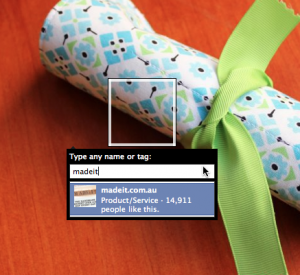 In order for the tagging to work, you must first go and “like” the page on Facebook. Then go to your photo and click on the link at the bottom that says “Tag This Photo”. Click on the photo (or the item within the photo) and a drop down menu will appear. If you start typing the name of the page, then the name should appear there for you to select. That’s it!
In order for the tagging to work, you must first go and “like” the page on Facebook. Then go to your photo and click on the link at the bottom that says “Tag This Photo”. Click on the photo (or the item within the photo) and a drop down menu will appear. If you start typing the name of the page, then the name should appear there for you to select. That’s it!










Wow, that is a very interesting and useful piece of information. Thank you for sharing.
Glad to help, Sonia. It always amazes me that they find more and more ways to connect on Facebook