Bloggers love comments. They love to know that someone has read their post and wants to give some kind of response. However, commenting on blogs can be a tricky thing. There can all kinds of boxes to tick and bits to fill in. Sometimes even when you fill it all in and hit “Post”, the comment doesn’t appear or it asks you to fill in yet more boxes!
I’ve tried hard to keep things easy here at The Crafty Mummy, so I was chuffed to read a comment from Lynne the other day saying how easy it is to comment! Thanks, Lynne!
For those who may not have caught on yet, here’s how you can leave me a little note saying “Hi!” or asking a question, checking on my crochet progress or suggesting a post you’d love to read.
If you are on the front page of the blog, (the address up the top will be short like this: “http://thecraftyummy.com”) then just click on any post title to go to the actual post.
Down at the bottom of each post you should find boxes like the ones in the picture above.
You have to fill in a name and an email – don’t worry: only I can see the email – no-one else will see it. The email will make sure that you receive a comment back from me when I reply.
You can also add your website or blog URL so I and other people can visit your site, but you don’t have to.
Then there is the big box to write your comment in, and under that a box to tick to say you are not a spammer. This stops automated bots from leaving commenting on my blog and it works really well. (For you bloggers out there, it is a plugin for WordPress called Growmap Anti Spambot Plugin)
Under that are some optional extras:
- You can tick a box to sign up to my Weekly Newsletter
- If you have put in a blog URL, then CommentLuv will add your latest post for other readers to see
- You can add your Twitter handle so other Readers can chat to you there
- You can tick a box to see follow-up comments via email
- You can tick a box to get new posts via email
All of these last ones can be ignored if you’re in a hurry, of course. (I know that feeling… so many blogs to read, so little time…)
Finally, click on “Post Comment” to finish off.
It’s that easy. Want to try out your new found knowledge right now? Well, go ahead – I’d love to chat today!

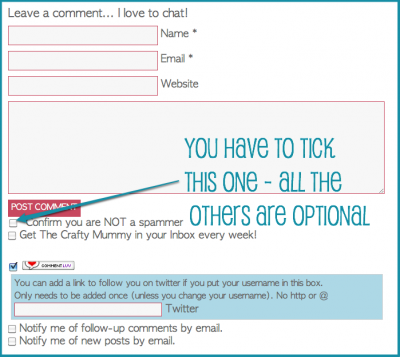










I am signed up and love reading your blog. I shall leave a comment…..here’s your comment….your blog on how to leave a comment was very useful. I keep forgetting to hit the not a spammer button EVERY time and have to be prompted for it. I shall remember first from now on. Looking forward to your next blog xx
Yay Paige! I knew I needed to write this post – just to get YOU to comment ;o)
It certainly is easy but I wouldn’t have thought anyone needed instructions!;-) (PS You’re welcome!)
Simple yet effective instructions on blog commenting. Commenting in one way to communicate other bloggers and share our ideas on a certain topic. Thanks much for sharing this tips.