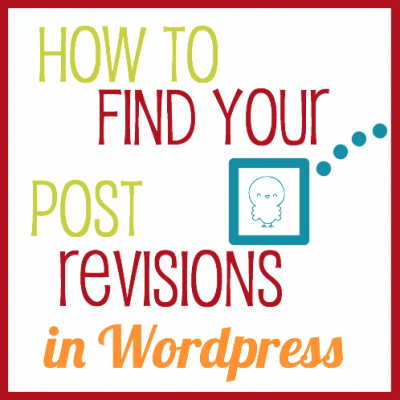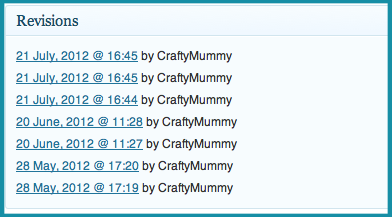Have you ever accidentally removed part of your post and not been able to find the draft? I have an answer!
I often learn new blogging things when I need to find out how to do something. One day I wrote most of a blog post and saved it. While I was sitting beside the pool at my kids swimming lesson, I accessed the post via my phone and accidentally removed almost all of it! Oops! So I had to work out how to find the last saved version to retrieve my post.
How to find the previous drafts of your post in WordPress:
- Go to the Edit Post screen for the post you are working on
- Roll down the section at the top right that says “Screen Options”
- Tick the Revisions option
- Scroll down your edit screen and you should now see a box called Revisions. It will have all the saved drafts from the post.
- Click on the one you want to see and it will come up on the screen
- You can also choose two revisions to compare side by side if you want to
- If you want to choose one to work on and continue with, click Restore on the right hand side
Phew! So glad to be able to solve silly mistakes I make!