
You might think that sharing a blog post on your Facebook page shouldn’t be that hard, but there is more than one way you can share and you may see different results depending on how you share.
It is important to realise that not everything you post on your page will show up in your readers’ feed even though they have liked your page. Feed items that get liked and shared will appear more. So you want to grab as much attention as you can.
Share the link in a Status Update

This is how I used to always share new blog posts on my Facebook page. I would write some kind of comment then paste in the link. Facebook would generate a summary and picture from my post and then I’d post it.
It would look like the picture above in my feed.
If you don’t want the summary and picture, there is an option to click on the “x” in the right corner of the preview before you post the update and remove it. Sometimes it will give you the option to click an arrow to choose the picture you want too.
Recently I have changed my ways though. This method of sharing doesn’t stand out as well in a reader’s feed as a large picture, which means it probably won’t get as much attention and possible likes and shares.
Share a photo with a link in the comment

One way to catch attention is to share a picture rather than a status update. Pictures are larger and more likely to be seen, and therefore more likely to be shared and liked. So I often share a photo from my blog post with the link in the comment.
To do this, click “photo/video” where you would write a status update. Choose your picture from your computer, then type a comment to go with it including your post link.
It will look like the picture above in your page feed.
Sometimes I create a picture with text – like the title of the blog post – especially to share to Facebook and Pinterest. I try to at least add my blog name in the corner of my pictures so that its origin is clear if it is shared.
Share a status update with the link in the first comment
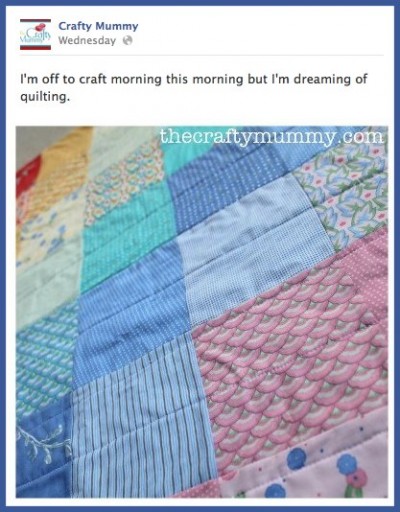
I read a comment from Deb from Home Life Simplified recently on Facebook to say that she was experimenting with putting the link to a post in the first comment of an update rather than in the update itself. The post might look like the picture above, with the post link in the first comment like the picture below. She had found that this seemed to be shared more with her readers. I’m still experimenting with this idea as well.

Are you on Facebook? Do you have a page for your blog or business?
You can find me hanging out at the Crafty Mummy page.









Any help would be good ATM. My readers aren’t getting much of anything I’m sharing. 🙁
It is so frustrating isn’t it, Jess! I just tipped over 1000 likes on my FB page but the stats say only about 200 people are seeing my posts.
Thanks for this. I might try the photo idea because some posts are hardly being seen!
I know the feeling, Annaleis. Very frustrating!
Thanks for the tips, Tonya.
I am finding the same thing is happening with both my personal blog and ASWC at the moment.
I wondered, Amy. There seems to be a lot of talk about it lately
Glad to hear that others are struggling with the mysterious Facebook algorithm. I went from 400 out of 500 seeing to 200/300 out of 940. Wasn’t sure if Facebook was trying to get money out of me or everyone was on holidays.
It is a mystery, isn’t it!