
Madeit has just released an update that allows sellers to create coupon codes. These codes mean you can offer customers a discount on your product or free shipping on their orders. This is something that Madeit users have been waiting for and I’m super excited to see this feature available. You can see from the screenshots that I have already set up two Madeit coupon codes but I’m aware that I’m the kind of person who loves to click and work things out, while others prefer some instructions to help. So I’ve written some instructions.
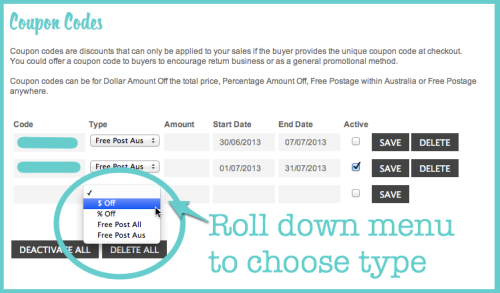
How to Create your Coupon Codes:
- Log in to your Madeit account so you can see your Dashboard. If you’re already logged in, go to ‘MyMadeit‘.
- Scroll down to find ‘Store Sale & Coupons‘ in the left hand sidebar and click that.
- You will see a section for putting your entire store on sale, and a section for coupons that looks like my screenshot.
- Fill in the sections:
- Type a ‘Code’. This will be what your customers type in to claim your discount so make it tricky enough that someone won’t guess it but easy enough that they won’t get it wrong and get frustrated.
- Choose a ‘Type’ from the roll down menu. You can choose a discount of a set dollar amount or a percentage of the current price. Alternatively you can choose free postage for everyone or only for Australian customers.
- In the ‘Amount’ box, fill in the percentage or dollar amount to discount. This box will only accept numbers so you don’t need to put in the $ or % signs. If you do put in the extra symbols, it will tell you when you save.
- If you choose Free Post, you don’t need to enter anything in the Amount section.
- Choose a Start Date and End Date. When you click on these two boxes, a calendar rolls down and you can click on the date you want. Today’s date will appear with a yellow background. You must choose dates or the system will remind you when you save your code.
- Click Save.
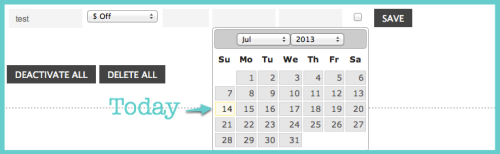
You can create multiple codes. Why? Well, it may be one way of having codes available only to certain groups of customers and you will know where they found the code. As you can see in my screen shot, I have two codes both giving free postage to Australian customers. But I have given one code to my Weekly News readers and the other to my Facebook page readers. I can see by which code they use where they found the discount. You might also offer a larger discount to a certain group of customers, for example, repeat customers may get $5 off their next purchase. You might even create a code given 100% off for your Mum!
There is also a check box labelled ‘Active’ beside each coupon code you create. If you want to keep a coupon code but not have it available for use, you can uncheck the active box and save. You can re-activate it anytime by going back, checking the box and saving again. Perhaps you want to put your whole shop on sale for the weekend, for example. You might turn off your coupon codes for that time then turn them back on again after your sale is finished. It saves you the time of recreating the codes. If you had a lot of codes, there is even a button at the very bottom to deactivate all your codes at once. There is also the option there to delete all your codes.
Breaking News!
The Madeit Launch Party is happening this week (15 – 19 July 2013) with special coupon codes that lots of sellers will be using, so make sure you check out Facebook on Monday morning to find out the codes and see who is involved. Look for the hashtag #MadeitParty.
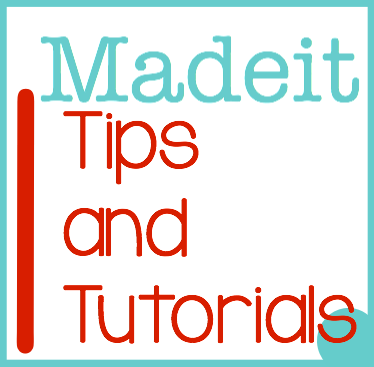










Well…I have just signed up to the UFO challenge…dubiously! I hope to get two finishes. One is a Melody Johnson inspired quilt and the other is quieter colours and a little more traditional. Fingers crossed…but having written it down for the world to see I feel more positive. How does that work?