
Did you notice that Pinterest introduced a new feature recently? Pinterest Messages. Now you can send messages from within Pinterest itself. I had read a couple of things about this but couldn’t for the life of me find it in my Pinterest profile. I had looked everywhere and given up!
But today I found it so I thought I’d share:
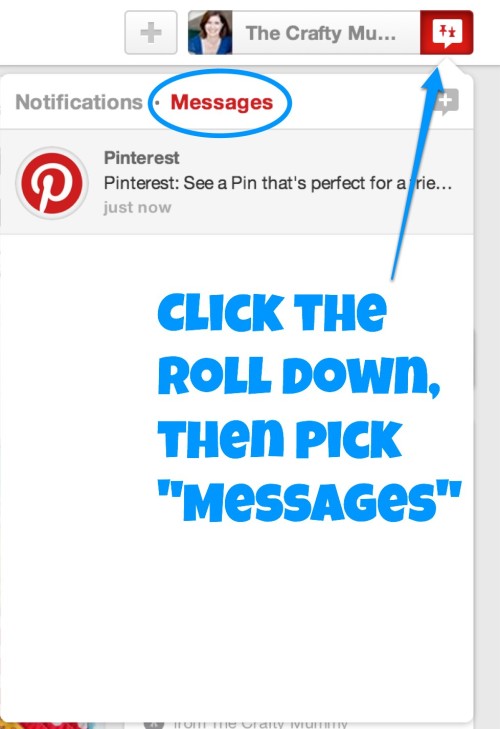
It’s there on the top right where you can see your own name and picture. Roll down the little arrow and you should see “Notifications” of all the millions who have followed and re-pinned your pins.
Then next to that is the new “Messages”.
Just click to see any messages. I got one from Pinterest notifying me of the new feature.
I wonder whether they are rolling it bit by bit to users so if you can’t see it yet, just check in a day or two.
Want to send me a message to test it out? Go on! I’ll pop over and wait to answer you!
I’m “CraftyMummy” over on Pinterest at this profile: http://pinterest.com/craftymummy









I am having a terrible time sending messages on Pinterest. Sometimes they go with no problem other times can seem to get them to send at all. Can’t figure out what I am doing wrong. I click on the pointer that says send. I get a list of people I like to send to. I write a message and hit send and nothing. Then I check to see if my message shows up as sent and again nothing. Any thoughts would be appreciated. Thanks.
Hi Jean,
Sorry it has taken me a few days to answer this one. I don’t use the message feature very often on Pinterest I must admit, but I wonder whether it might be affected by how busy the site is at the time you are on? I know if I go on at night when it is busy it sometimes doesn’t save my pins properly even though it is fine in the mornings.
I don’t think that is the problem, but I did discover that if I put the email address in the search box I can send that way so now that is how I am using it, but thanks so much for you help.