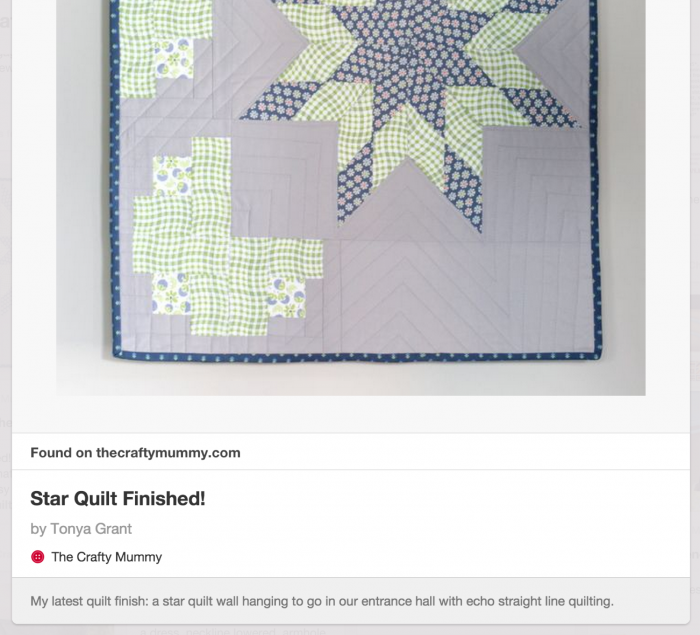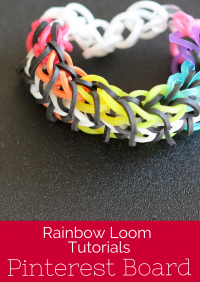Pinterest can be a great place to collect things you love from websites. You can curate all kinds of items onto “pin” boards so that you can easily find them later. The pretty pictures make it easy to find them again as well as looking gorgeous.
For a blogger, Pinterest is a place to share more content that we love but can’t always share on our blog, and to share our own content so that new readers can find it. I have a couple of boards for content from The Crafty Mummy, including tutorials from various years and a board where I pin almost every post I write.
Pinterest can also be frustrating though.
Have you ever found a pretty picture of a crafty project and clicked on it only to find that it doesn’t take you to the original as you had expected? Or perhaps it takes you to a page that then requires another click (or sometimes more than one extra!) to get to the original.
Thais can waste hours of you time and, let’s face it, who has hours to waste clicking to find the tutorial mentioned in the Pinterest comment?
So I always try to pin “quality pins” on Pinterest that will only help readers find the item I have pinned.

Here’s my criteria for a quality pin:
- Is a great picture to start with – not blurry or super small.
- MUST link to the original source of the picture – not one of those sites that just collects the pretty pictures.
- Includes a description that explains what the article is, not just the picture.
- Description includes a couple of general hashtags to help find the pin in the search results, especially “#tutorial” if it applies.
- Sometimes I include the name of the website or blog URL.
- Must be pinned to a relevant board – no picture of quilts on the Crochet Inspiration & Tutorials board!
Rich Pins
I love to come across pins that are “rich pins”. These are the pins that have the website name and a favicon (the little symbol from the address bar), the author’s name and an excerpt from the article already attached automatically below the picture. These must come the original source to have those details appear so you know they are correct without having to click through and check the source. Plus the description is usually written by the author or blogger so you know it includes details that are perfect for the picture. The only pins that I repin without carefully checking them out are rich pins.
If you want your website or blog to have rich pins, check out this post: Pinterest: Rich Pins
How I create quality pins
- Check the pin by clicking on it before I repin any pins.
- Pin original pins myself from blogs and website – from the post not the front page.
- Look for rich pins that have been verified by Pinterest.
- Follow Pinners who I have found usually have quality pins.
- Take the time to write a good description and add hashtags where appropriate.
Follow My Favourite Pinterest Boards