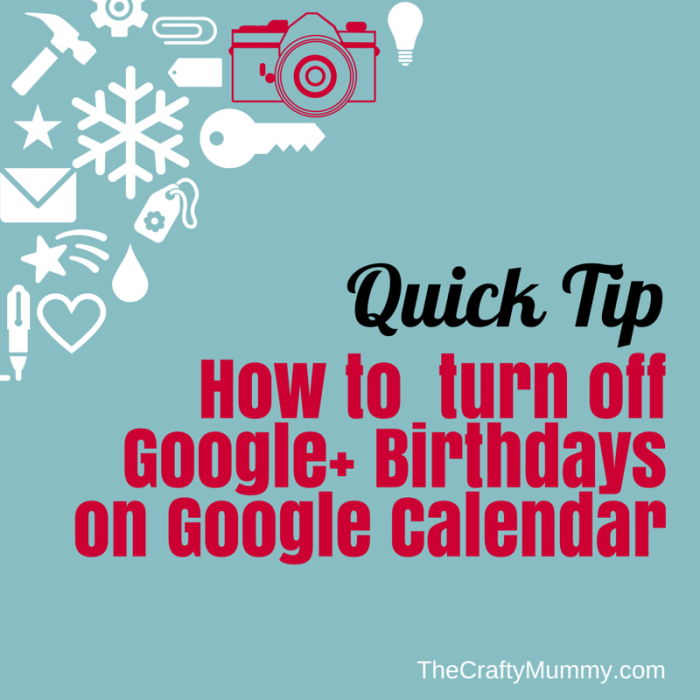
Do you use an electronic or a paper calendar?
I use Google Calendars every day. We have a bunch of calendars that both my husband and I can access and update from all our devices, and this system works really well for us. We can see each other’s schedules and appointments as well things that the kids have happening. I have a calendar for all the family birthdays, and another with the school holidays on it. Each calendar is a different colour and we can easily turn them on or off on our screen if we only want to see certain ones.
But a couple of weeks ago I noticed that a bunch of random birthdays had appeared on my calendar. They were names that I didn’t at first recognise and certainly not items that I had added myself. What was worse was that they had appeared on my husband’s calendar too – and he was not especially happy about it!
I did a little investigation and I realised that they were all people who I follow on Google+. Now if you use Google+ for your online business like I do then some of the people you follow will not necessarily be people who you know in real life and you probably don’t need to see their birthdays on your calendar.
So how did they get there? And how do you get rid of them??
Firstly, it appears that Google decided that they would add these to anybody who used both Google+ and Google Calendar. Unfortunately, they didn’t ask first – they just turned them on. Now I use a lot of Google services online and love them, but I don’t love it when anyone adds things to my account without asking me. (A similar thing happened not so long ago when iTunes decided to send me a U2 album I didn’t ask for too!) So for the record: Google, please don’t add things to my Calendar without checking with me – or at least sending me an email telling me about it and how to turn it off.
Luckily, I’m a smart cookie and I worked out how to get rid of them again.
How to remove the birthdays:
- 1. Go to your Google Calendar on your computer. (You have the most options to change settings in a computer browser compared to any other device.)
- 2. In the top right corner look for the Gear symbol and click Settings in the roll down menu.
- 3. Click on the Calendars Tab near the top of the Settings page.
- 4. Scroll down and look for “Browse Interesting Calendars” over on the right hand side. Click that.
- 5. Look for the More tab near the top of the next screen. Click that.
- 6. Finally you should see a list of calendars that you may already be subscribed to by default. One of them is the Birthdays calendar. The word to the far right of each calendar is what you can do with it – either “Subscribe” to it or “Unsubscribe” from it, depending which state you are already in. In my picture the only option I have turned on is “Week Numbers” – the others are all off.
Summary:
Settings > Calendars tab > ‘Browse Interesting Calendars’ > More tab > Birthdays – Unsubscribe
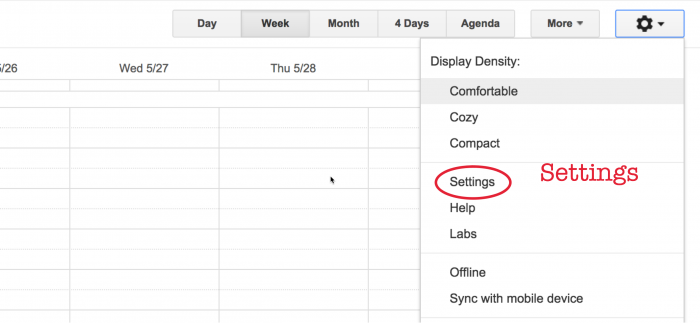
Step 2
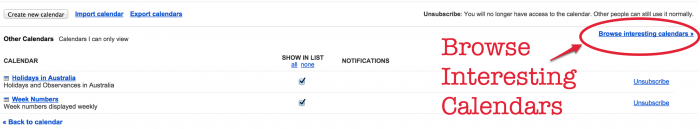
Step 4
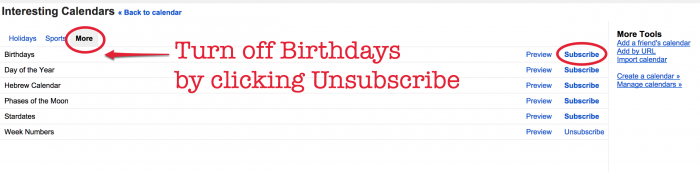
Step 6
I hope that helps you. I found there were lots of public calendars in the Interesting Calendars section and I mean to go back and browse more, but, for now, this has solved my problem.
More Tools I Use:









