Thank you, Pinterest!
I just discovered a new feature and I LOVE it!
The screen that pops up when you are pinning a pin using your computer version of Pinterest now looks like this. The pin you are pinning is on the left hand side and on the right you have your list of boards ready to pick the board you will pin to.
To edit the pin description, there is a little pencil next to the current pin description. Click the pencil and you will be able to edit.
On the right, you have a Search box, then the 3 most recent boards you have pinned to. Below that is the rest of your boards.
My favourite thing thought?
If you start typing in the Search box, Pinterest now pulls suggestions from your list of boards. For me with 135 boards to choose from, this is making my life so much easier! I often know which board I want to pin to, but I also know that I’m going to have to scroll right to the bottom of my list to click on it. Sigh. Now it is much quicker.
Thank you!!
Once you hover over the name of the board from the now much shorter list, a Pin button appears and you can click the button or the board name to pin. Then a red tick appears and the pop up disappears.
Right at the bottom of the pop up screen are two options to share your pin on Facebook and Twitter so you can tick the boxes for those before you select the board to pin to.

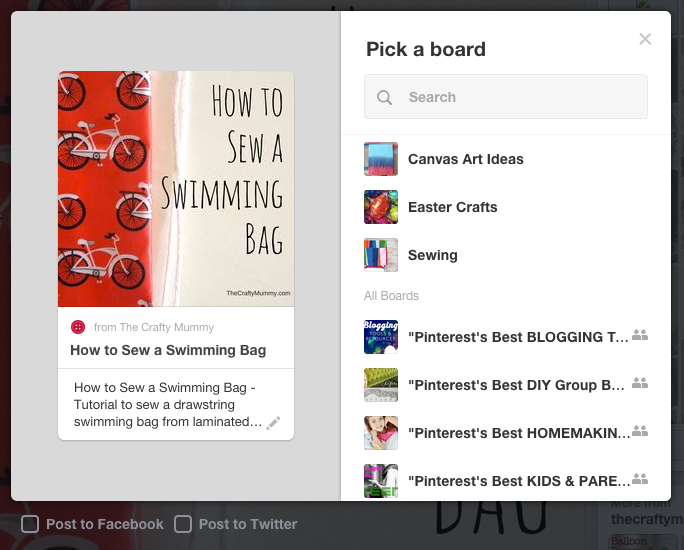
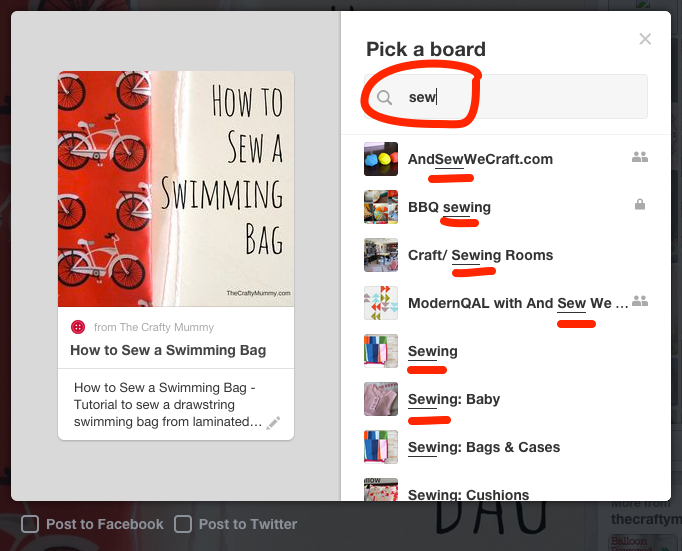










I also love in app version it now suggests likely boards for your pin. So much less searching for boards. Pinterest is my obsession lol
Me too, Holly – I’ve been waiting for them to incorporate this into the desktop version so now I’m a happy girl!
Thanks for this post, Tonya – one of those why didn’t I see this insights.