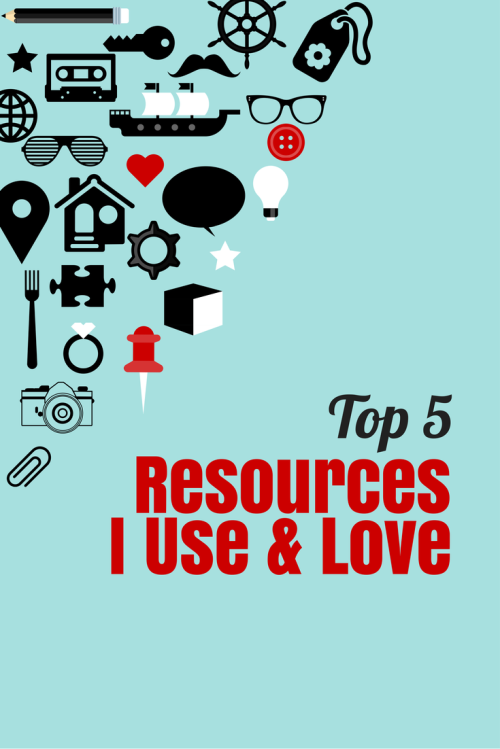
Every now and again I come across some resources that become an everyday part of my blogging tools. These are the things I turn to all the time for answers or that I know I can trust to deliver. I wanted to share some of these with you – my current Top 5 Resources for blogging and learning.
Canva
If you haven’t found Canva yet, you’ll want to check it out. This is the perfect online tool for creating graphics for your blog posts or social media. It is quick and easy, and there are heaps of tutorials to help you make the most of the features they offer. Best bit? It’s free! Yes, you can purchase photos within the site to use if you wish, but there are plenty of free images to use and you can upload your own images as well. You may have seen me use it for Four for Friday posts like this:
It has pre-sized templates for social media headers, invitations, posters, even Kindle book covers! You can save your work on the site, as well as download it to use on your Facebook page or blog post. I use this almost every day and love it, especially when I have a blog post that needs an eye-catching graphic for Pinterest.
Click Love Grow Photography Course
A few months back I did an online photography course called Click Love Grow. It is designed specifically to teach you how to get your digital SLR camera off the automatic settings and give you the confidence to keep it there, while taking better photos for your blog or online business. I use these skills every time I take a photo now – and I ALWAYS shoot on manual mode, something I didn’t really think I’d ever be able to do! The course runs over a series of 10 weeks with a video tutorial each week and an assignment to help you practice your new skills. There is a closed Facebook group where you can ask questions, talk to other students and get feedback on your assignments. I found this course really practical and I found I have learnt the skills I wanted to take better photos.
ProBlogger Community
Something that I have been waiting for this year is the ProBlogger Event. In about 3 weeks I’ll be slipping off for a couple of days to hang out with lots of other bloggers on the Gold Coast and learn heaps. I know I will learn because I have been to two events in the past and both times come away almost overwhelmed with new information and inspired to try new ideas on my website. This year there is a new element to the event with the start of the ProBlogger Community online. This forum is a place where bloggers can ask questions and compare notes. It is kind of like being at the PB Event anytime you like! Yes, it does cost money to join, but that ensures that the people in the forum are serious about what they do and won’t be wasting your time. I’ll certainly be renewing my membership when the time comes as it has become a valuable resource for me.

Authority Community
Another forum where I learn heaps is the Authority Forum run by Copyblogger. This is another place to ask questions and get help with your website, but my favourite thing about this community is the podcasts. I have learnt so much listening to some amazing people share about what they do and how they run their websites. Again it does cost money but I have found it to be worth every cent – and I have only scratched the surface of the information available in this group. I wish I had more time!!
Amy Lynn Andrews for How to Blog
One of the resources I go to for answers is the site of Amy Lynn Andrews. Amy has a knack for explaining stuff in language that I can understand and her site is full of information on setting up your blog and getting it working for you. When I moved my site from Blogger to WordPress back in 2009 I seemed to visit her site very day to find out how to set different things up. A few times I even sent her email questions and she was gracious enough to help me out. Her’s is still one of the emails I open and read each week to find out what’s new.
Disclosure: Some of these are affiliate links because I often sign up for affiliates to things I use and love.












