Are you replying to comments on Instagram but the commenter is not replying? Maybe they aren’t seeing your replies. Here’s how to make sure they do.
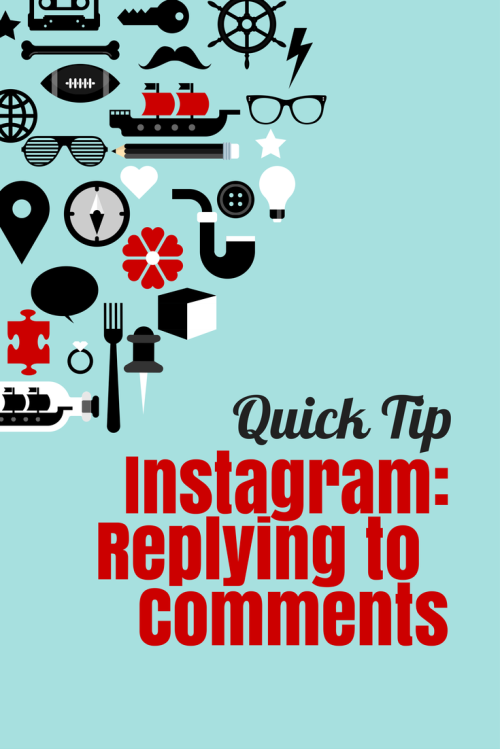
Instagram can be such an inspiration. I love seeing all the projects that people are working on and getting a glimpse of their workspaces. It is so lovely to get comments on your photos and suggestions when you can’t decide which way to go with the next step, but today I have a little tip for replying to those comments so that the original commenter will actually see them. Let’s face it – when we reply to a comment we are really hoping they will have a conversation with us, aren’t we? So make sure they see your reply:
Replying to comments on Instagram
On Instagram, if you want to tag someone you type the @ sign then start typing their username. Instagram will make suggestions from the people that you follow so you can pick one. I’ve noticed that it will often offer the names of people who have commented on that picture first and possibly people that you interact with more. When the suggestions pop up you can tap on the person you want to tag or keep typing to create more targeted suggestions. Once you tap your choice in the list, their name will appear in your comment and you can keep typing the comment itself.
If you are replying to a comment on your own photo:
The person who has made the comment will not be notified of your answer unless you tag them. If you tag them, then next time they go into Instagram on their phone they will have a notification that someone has either liked their pictures or commented on their pictures or tagged them, so they will see your comment in the notifications list.
If you are commenting on someone else’s picture:
The person who posted the original picture will see all the comments and likes in their notifications, so you don’t need to worry about tagging them.
If you are replying to the comment of someone else on that picture then you need to tag that third person so that they see your comment. Again your tag will show up in their notifications list next time they look.
Find me on Instagram as CraftyMummy
Did you know you can now schedule posts to Instagram using Coschedule? Check it out here.

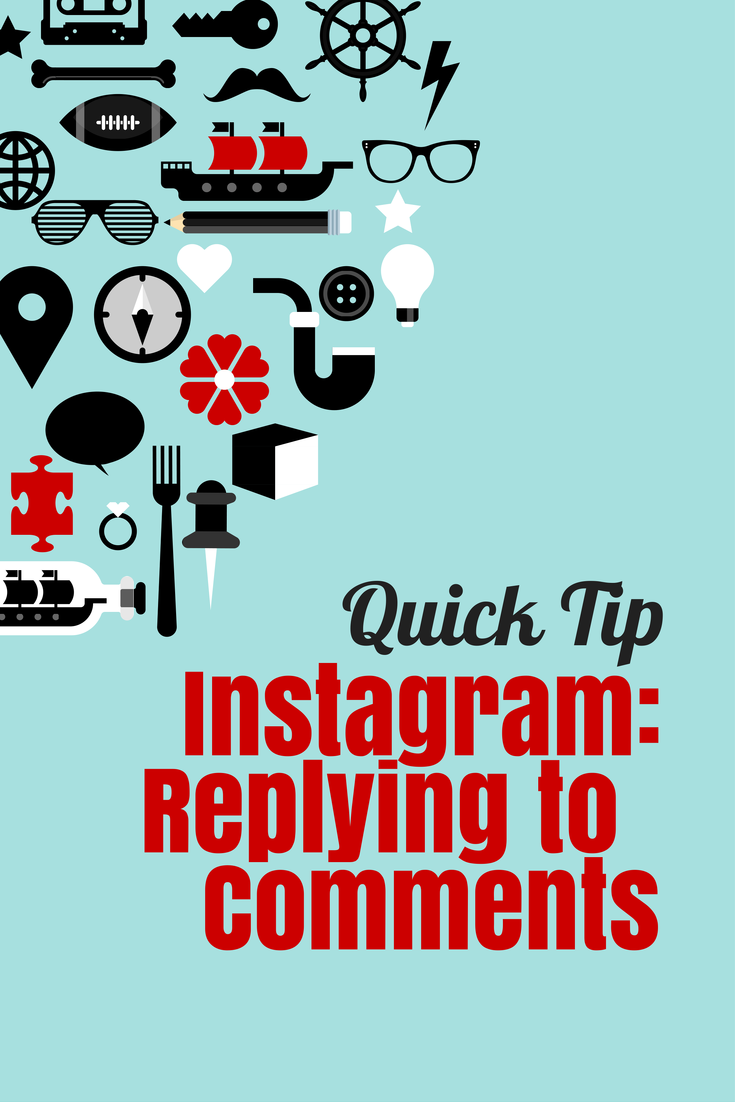











I’ve only cottoned on to IG this year and am LOVING it for the creative arts. Such wonderful supportive conversations going on and yes I love tagging people so the conversation can continue.
This is a good thing to point out to newbies Tonya – great idea and I’ll be pinning to Pinterest for others to see.
Great tip! Wish i had come across this months ago. I recently figured out the part about tagging when someone not only commented on my Instagram but said they had a question about the photo. I tagged him in my reply and we had a nice, short conversation.I now know basically that is across the board – tag to continue the conversation.
It took me a minute to figure out how to tag people on IG and I try to reply to everyone who comments on my pictures. I also search for one of their recent posts to like in return.
Great tips! I always tag people who comment on mine. It’s like tapping them on the shoulder, you know? But yeah, I don;t think everyone knows about the importance of tagging commenters. So this post is really helpful! Thanks!
Gee what a pleasant surprise. Thank you for featuring a picture of one of my posts. Very sweet of you.