
One of the things I took away from ProBlogger event a couple of weekends back was an idea presented by Christina from Hair Romance and Carly from Smaggle. They talked about productivity and how to find more time for blogging. Their session was super practical and I went away with a bunch of ideas of things to try to change in the way I get my blogging done.
One of those things was the task of writing a list of 100 blog posts ideas so that when you sit down to write a post you don’t spend ages thinking about what to write but rather can just get on with the writing. I loved this!
For me, though, I needed to consolidate the ideas that I already had. I had some in my WordPress calendar. I use a plugin on my blog called WordPress Editorial Calendar and often write ideas as new posts with a title and couple of lines of notes then save them on a date in the coming month. However there are a bunch of drafts sitting on the calendar in the past that were never finished.
I also had ideas written in various notebooks at my desk, and even some ideas in Evernote, which I started trying to use at one stage but quickly gave up. (I’m sure it is a great program but it just didn’t work for me.)
I needed to collate all these various notes and ideas into one place – and then I would have a lot more than 100 ideas to go on with.
I considered creating some kind of document on my computer – either in Word or Excel or some other option. But I wanted something that would actually take me away from my computer to brainstorm regularly. I seem to be tied to my computer for blogging a lot and I want to be spending less time online and less time sitting, so perhaps I could create some other way.
Then it hit me: I love visual and I love colour so why not create a visual board with all my ideas in a format that could be added to and changed as I needed.
On my way back from the Gold Coast I stopped into Ikea and bought a large poster frame for less than $10.
The next day I popped into Officeworks and bought a bunch of coloured post-it notes. (I originally tried some stick on notes that I had in my stash but they were cheap and nasty and didn’t stick properly!)
Ta da!
I have a colour coded system: purple notes for projects to make, blue notes for blog posts ideas that don’t require an actual project, yellow notes for categories or themed posts, and pink notes for possible guest posts to give away.
All my ideas are gradually being added to this board. It won’t be large enough to have them all laid out in one layer if I put them all up, but I’ve started with a section of my WordPress drafts and a plan to add more once a month if needed.
Interestingly I’ve found that since I set up my board, I’ve had a number of times in a morning when I’ve just had ideas sparking and been able to add another handful of notes. The post-its sit here on my standing desk with my computer and the board is just nearby so I can easily add things as I get an idea.
So far this is working fantastically so I wanted to share in case it might be something that would work for you too.
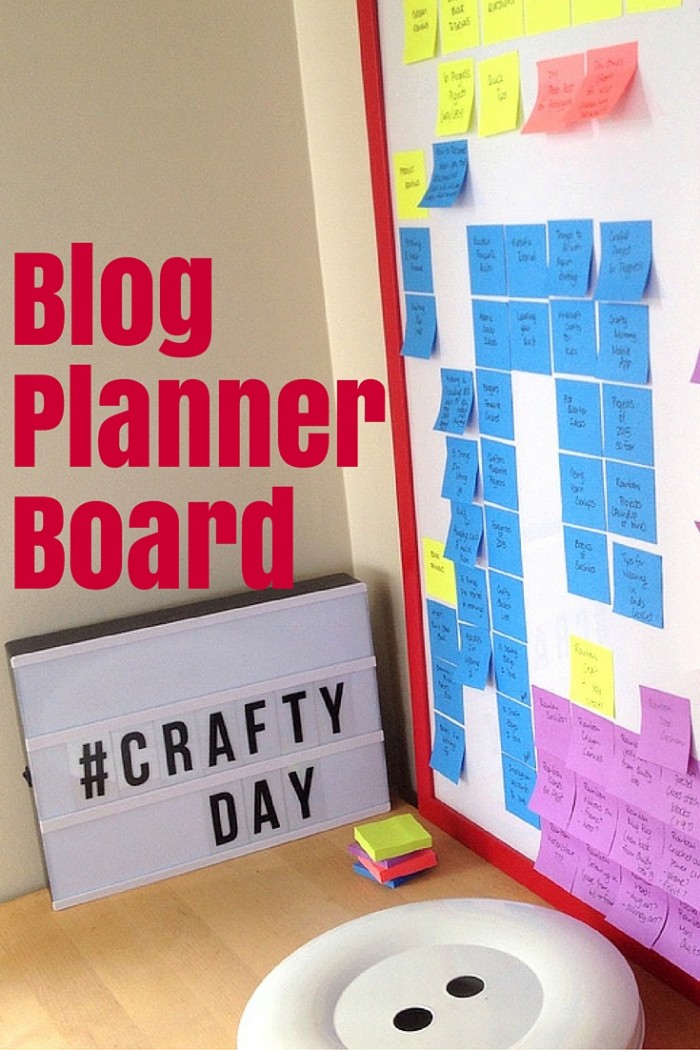
Your Turn
Share how you collect your ideas and keep them organised. I’d love to hear!












Oh my god I love this so much! I’m going to send all of our next LBB workshop attendees to this post so they can check it out!
Awwwww… Thank you!
A cool sideline is that it has really got me blogging more regularly again too.
love everything about this. I adore colour coding and low tech options. I currently use a large nthis planner pAd from typo and I jot topics into dates but can move them around as needed. Extras go onto the notes section. It is not as purty as this though!
and wow to the purple lost its full of project ideas!!.
Thanks Deb. Sometimes there are too many project ideas! But hopefully having them there in front of me will help get them done
Wow this is fabulous!! I struggle with both finding ideas and remembering them. I just bought a to-do pad and planner pad from kikki-k (cute stationery sucker) but the problem, as you had with your previous systems, is sticking to it.
Now if only I could find another 3 hours every day to spend making all my bright ideas into posts, tutorials etc. ?
Thanks for sharing, I will need to look into implenting something similar when my new studio is finished. 🙂
Yes, more time to actually write the posts would be great, wouldn’t it, Cass!
This is so awesome! I love it! Thanks for sharing it. Like you, I’m so visual and I love having a big picture view. What a fab idea xx
Wow! Being a visual person I love this system! It looks so easy to move post ideas around and remove them once written. Currently I just have a list written in the back of my diary.
Oh great idea Tonya! I was the same as you, ideas spread everywhere from notepads, whiteboards, blog calendar, Evernote and random pieces of paper piled on my desk!
Now I have a legitimate reason to visit Ikea too! 🙂
Thanks 🙂