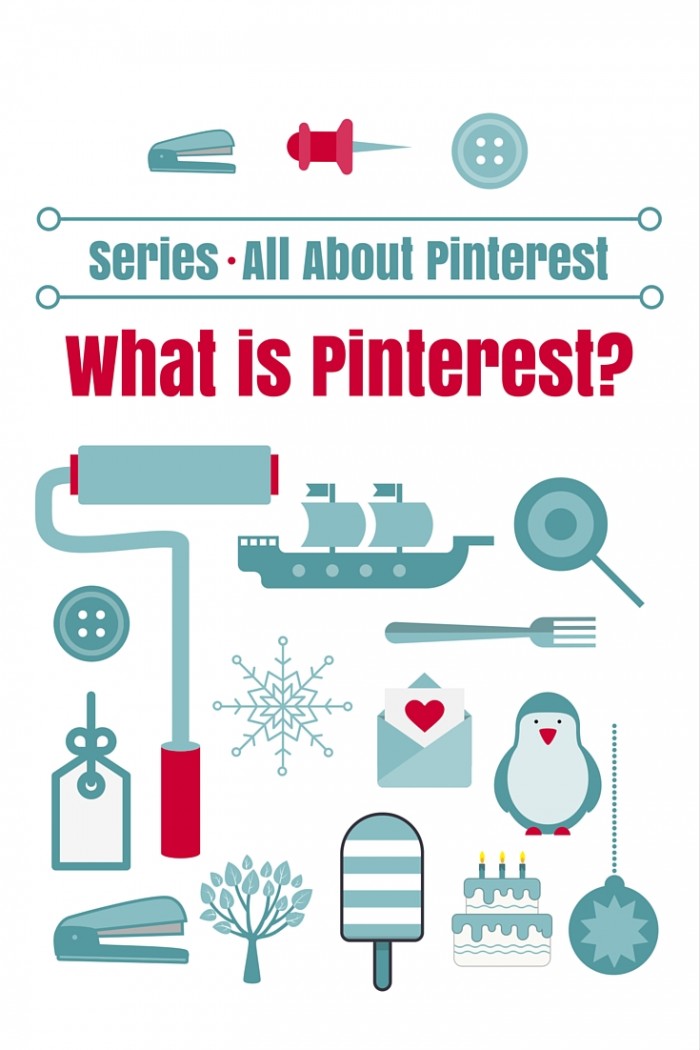Having a chat with a friend the other day and she suddenly asks “What is Pinterest?”. Apparently her mother-in-law had told her to check it out but she couldn’t get her head around it.
So I explained.
At the end she said “Now I get it! I tried to google it and the explanation I found did not make sense at all. Your description makes it sound like something I definitely want to check out! I wish I had found your version when I googled.”
That got me thinking I should write this post – and maybe a couple more – about Pinterest.
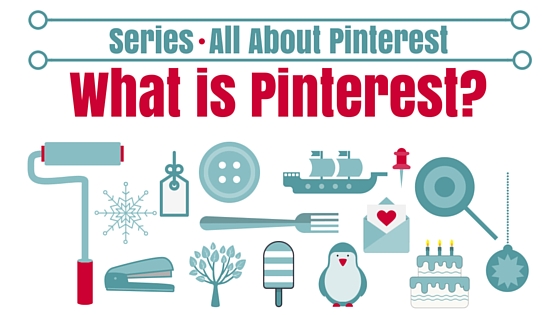
What is Pinterest?
Pinterest is like an online pinboard – an electronic pin board if you will. Instead of bookmarking or writing down sites that you come across that you want to remember, you can “pin” them to Pinterest. Within your Pinterest account you can create different Boards so that as you pin items, you are categorising them as well to make them easy to find later. You can create secret boards that only you can see but most boards are public, so other people can browse through your boards and follow them as well. There is a social aspect built into the platform whereby people can comment on your pins too. You can can even have boards where more than one person can pin to them and build a collection of pins together.
You can get started with Pinterest here by setting up your free account.
Why I Use Pinterest instead of Bookmarks
Remember when you used to “bookmark” sites in your browser Bookmarks? I had heaps of things bookmarked there so that I could find them again easily or so that I could go back and read them properly when I had more time.
Now I use Pinterest instead.
Pinterest is so much better because
- it pins a picture to remind what it was I saw
- it links directly back to the original site URL automatically
- I can simply click on the picture to go back again
- I can categorise my pins as I pin them onto different boards
- I can have a button in my browser so that I can pin as I’m browsing the internet
- I can pin something to multiple boards if I want to so I can keep it in multiple categories
- you can also find articles already pinned within Pinterest and categorised by other people using the search function which can save you time searching on another search engine
My Pinterest Boards
My Pinterest account started as a place for me to pin ideas for craft projects but it has grown to be much more than that. I have boards for lots of different types of crafts that I already do like Quilting and Crochet but I also have boards for things I’d like to try one day. I have boards for craft ideas for particular occasions and events, like Christmas and Valentine’s Day, and I have boards with ideas to keep the kids amused on the holidays – think Lego, Minecraft and Melting Beads. I have pinned articles about parenting and family fun as well as clever tips for around the house. I have a board about blogging and social media, and most recently a board with ideas for decorating a planner – mostly created to inspire my girl with her new planner. So it serves lots of functions for me and keeps all my interest in one place. I pin new things every day.
If you’d like to browse my Pinterest boards, you can find them here – perhaps it will give you ideas for your own pinning.
Some ways you might use Pinterest
- Maybe you’re doing to research to renovate your kitchen. As you search online for ideas and fittings, you could pin the things you find to Pinterest boards like “Kitchen Colours”, “Kitchen Cabinets”, “Taps & Sinks” and “Tiling Patterns”. Then you have all the pictures right there in Pinterest to show your builder when you meet to plan.
- Plan a party with boards for “Food”, “Drinks”, “Decorations”, “Games”, “Invitations” and so on. This is especially great for kids parties or parties with a theme.
- Keep all those shopping ideas for updating your wardrobe on a board – and if you’ve pinned them from online shops you can easily click through to go back and buy when you’ve decided which pieces will work best!
- If you’re like me and find gifts ideas for family all through the year but forget them when it comes time to shop for Christmas, you could set up secret boards for family members then pin the shopping links as you come across them ready to buy later.
- Perhaps you’re planning a holiday with friends but you’re all busy. Why not set up a board for hotel suggestions that you can all pin to over a month then when you’re ready to sit down together and make a decision, you’ve already pinned all your ideas in one place?
- Thinking you need a new haircut or a special style for a wedding? Why not pin ideas for a ‘new do’ on a board that you can then show to your hairdresser via your mobile app when you go to the salon?
- As a blogger, you might pin the articles that you write on your blog so that new readers can find them. Pinterest is the number one referer of traffic to my blog almost every day.
More Posts I’ve written about Pinterest
More Articles in this Pinterest series – coming soon:
How to Use Pinterest as a Pin Board
How to Use Pinterest as a Planning Tool
How to Use Pinterest as a Search Engine
How to Use Pinterest as a Collaboration Tool