Pinterest has taken the Internet by storm, it seems. I’ve read heaps of “buzz” about it and every blog I read seems to have a link or a button. With a little button in your tool bar, you can “pin” anything you come across straight to one of your “pin boards” so it is quick and easy. Then you can go to the site and browse thousands of gorgeous things that other people have pinned. Be warned: hours seem to disappear while there!!
For me, it has two main uses:
- Collecting pictures and web sites that I want to refer back to later.
- Sharing some of my own pictures and blog posts.
As a blogger, I have noticed an increase in the visitors I get from Pinterest. Those visitors are coming because they have already seen something that they like so they are more likely to look around at other posts and perhaps even subscribe to read future posts.
Here are a few tips that I would suggest to encourage visitors from your pins to the original blogs – whether it is yours or another bloggers:
- If you are pinning from a blog, try to pin from the blog post itself, rather than the homepage of the blog. That way when someone clicks on that image in Pinterest they go to the post rather than the blog homepage, which could now be showing a totally different post.
- Add a description to your pin. I know it takes a few more minutes, but it means that it can be found when others search Pinterest.
- Similarly, put your pin into a board that makes sense. My boards mostly have “Crafty” in the titles, but they then include a keyword that will tell someone scanning them what they’ll find in there – eg owls, gifts, kids, flowers, etc.
- Take time to put your boards into categories. You can do this by going to your boards page, clicking a board, then clicking the Edit button. One of the options is to choose a Category for the board. Again this helps people find your boards when they search.
- If there are multiple images in a post, choose the best one to pin. That’s the one that is likely to catch the notice of another pinner and encourage them to see what else was in that post.
- If you are sharing images you have found on Pinterest, you have two options:
- Link back to the URL on Pinterest so your readers can go there to then link through to the original picture.
- Go from Pinterest to the original picture yourself, then use that URL as the link on your post. You can still say found via Pinterest, but it sends your reader to the original blog which is better in some cases – eg if the original post had a tutorial for the item. It saves your reader a step in getting to that tutorial.
I could spend hours on PInterest. It really is a source of huge inspiration for me. But I hope that some of my posts provide similar inspiration to pinners who find them.
If you are not on Pinterest and would like to be, I can send you an invitation. Just leave me a comment with your email. Click on each of the pictures in this post to see the boards they have come from.
Do you use Pinterest? Any more tips that you would share with bloggers?
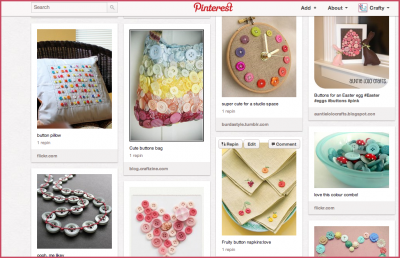
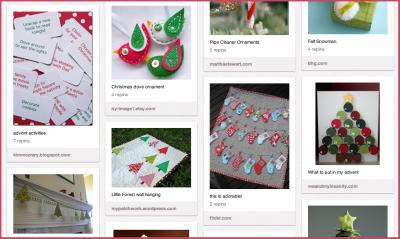
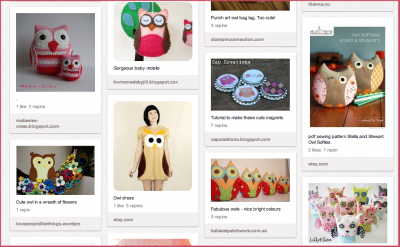









Thanks for all the tips. I must be the only one who has not signed up for Pinterest (although I’m very interested). I have a tendency to avoid signing up for anything that adds to my already “overboard” computer time!
I know the feeling, Lynne. I sometimes have to set myself a timer so I don;t lose too many hours.
How have I missed Pintrest??? Can I have an invite please. Looks very interesting….part of my day will be gone for a few hours after this
Sure, Michell. I’ll send you one
Great post. Wonderful tips. I LOVE Pinterest.
Thanks, Sonia, I love PInterest too.
I am new to Pinterest and am LOVING IT. You are correct in saying you have to limit your time. I can spend way too much time finding great new idea. I have posted a link to your site on my board for DIY websites I am loving. Nice range of kids crafts. I am a 30 year elementary teacher and have gotten somecute ideas to do with my 3rd graders.
Thanks Pam