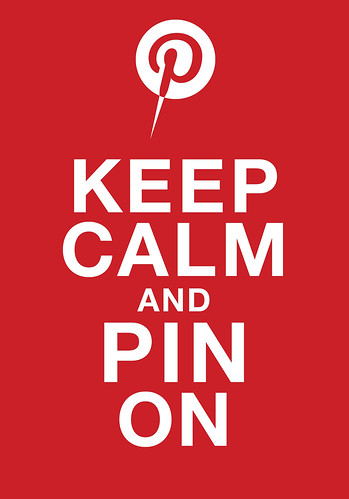
Do you Pin yet?
Pinterest is one of the most popular bookmarking sites at the moment. You can “pin” pictures to your pinboards as you surf the net and it automatically links back to the site where you found them. So later when you’re thinking “Where did I see that great bunting tutorial?”, you can click on the picture on your pinboard and go back there.
For Bloggers, it is great to have one of your pictures pinned. Once things are pinned by one person, then they are shared with all that person’s followers, and often re-pinned and shared again and again. I find lots of new blogs to read through Pinterest, and I know from my stats that a lot of new readers are finding my pictures and clicking through from there as well.
Some Pinterest Etiquette
There has been some discussion lately about readers that not only pin a picture from your blog, but then copy and paste the text from the post into the comments section. I discovered one of my complete tutorials is on Pinterest in that way. I wasn’t happy.
Why?
Two reasons really:
- I spent a lot of time writing and editing that tutorial. It’s all my own words and pictures. So there is a copyright and plagiarism issue if someone copies the whole lot to somewhere else.
- At this point, I’m writing my blog for more than just my enjoyment, and hoping for visitors to come and read it. If my tutorial has been copied onto Pinterest, then readers don’t need to come here to read it anymore. They can read it over there. So I lose potential readers.
So please think before you copy all the text from a blog with the picture you are pinning.
I LOVE that you want to pin my picture and share it! And I think most bloggers would be fine with it too. But don’t copy all the text as well. Click and come back when you want to tread the tutorial again.
Watch out for changing URLs
A tip for the bloggers now: I noticed recently that some of the links to Pinterest that I had used in blog posts were not working anymore. When I looked a little further, it seemed that the URLs of those pins had changed. The pictures were still there on my pinboards, but the links were different – usually a longer number at the end of them. So, Bloggers, if you link back to Pinterest regularly in posts, you may want to check the links every now and again if you don’t already. I have a little plugin called Broken Link Checker for WordPress that tells me about broken URLs, which I’ve found really helpful.
I contacted Pinterest and asked whether this was a common thing, but I haven’t heard back from them yet. I’ll let you know if I get some information.
If you’re not on Pinterest yet and you’d like to be, you need someone who is on there to send you an invitation. I can send you one! Just leave your email address in the comments (or email it to me if you’d prefer) and I can invite you to join the fun.
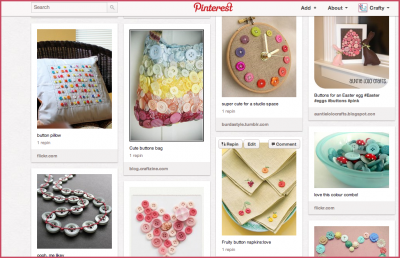









Something that is also probably not thought about too often is how much it might mean to bloggers to have their actual posts linked up to an image you found on Pinterest that you want to share on your blog. What I mean is, I’m seeing it happen a lot that someone throws up a bunch of images that they pinned on Pinterest on their blogs and link it back to their Pin rather than the original post. I realize that if people click through all the way they should eventually find the original post, but every inbound link a blogger can get is worthy and bumps you up in searches. It sometimes feels like people are putting up someone else’s images and using them to promote their own Pinterest page rather than the blogger who originally posted. Is it just me who feels this way?
Interesting, Skooks. I have often tried to go back to the original posts on the blogs and link directly to them, but I have seen exactly what you are talking about. Sometimes it is quicker and easier just to link back to the pin board so I can understand why that happens too. Definitely another thing to think about…
Great post and completely agree with Skooks. Have you seen LuxeFinds.com? A lot of bloggers are up in arms about them right now. All their Pins link right back to their website and if you want to find the original blog or website they copied from, you have to click through them to find it. I guess a positive is at least they link back to the original blog where so many do not.
I’ll have to have a look at that one – thanks!
I have not checked links so thanks for pointing that out. I am happy for the extra traffic that comes from pinterest but as you say the copy and pasting stops that happening which is unfair. It only takes 1 click to be brought to the original tutorial why bother copying it. Perhaps pinterest could limit the comment space to prevent this
That’d be a great idea – limiting the comment space. Hope Pinterest is reading…
Check out Digital Parents – this post is featured 🙂
xxx
Ooooh! Thanks!
I wrote a similar post not too long ago. It seems to me that some of the folks are acting like Pinterest is some sort of big contest where the person with the most pins wins. It is so frustrating that so many are not recognizing the original sources of what they are sharing.
It’s true that there are more and more folks using it to pimp their own blog posts when they have written about someone else. Those pins frustrate me. I did have one artisan pin one of her pieces that I had blogged about with a caption like, “I was featured”. Seems much more honest than the other sort of pass-through linkage.
It’s the folks who are pinning search results that are really starting to get on my nerves. I saw a really cute felt and crochet bracelet the other day and wanted to see if it was a tutorial or an item for sale. The brainiac who first pinned it grabbed it from a Bing search results page. I never did find the original source.
I’ve gotten to the point where I’m now using the description to include things like, picture only no tutorial, the language (if not English), or if the picture that’s pinned is the entire tutorial etc. I’m also making a point of creating a new pin, rather than repinning, if the original pinner linked to their blog which links to the source, or has otherwise not linked to the original.
BTW, whatever happened with the pin(s) that included your tutorial? Did it get removed? Maybe the admins would remove the pin if you asked them to.
I’m frustrated by the pins from search results too! And the ones that pin from the home page of the blog instead of the blog post so you then have to search the whole blog to find the post. I often click through to see the originals.
I left a comment for the Pinner who copied my tutorial, but I haven’t seen a response yet. I don’t really expect a response and I didn’t want to be rude to her – I’m sure she didn’t realise.
I dont write a blog, I am just someone who loves to pin great crafty ideas, recipes and other fantastic stuff that I come across on my daily surf.
I understand why a blogger would get upset that an entire tutorial is pinned in the pin, but I can also understand why someone would do that. There are too many times that a pin will say “Great Tutorial” and when you go to the site, it doesnt exist anymore!
I am not someone who pins an entire tutorial, but I have pinned the essential facts in the pin if I absolutely love the idea/recipe etc. because I have been very disappointed when I go back to get the recipe or tutorial & its gone.
Pinterest has allowed me to find many lovely blogs that I now follow & I wouldnt have found them otherwise, so that must be a bonus for bloggers for sure
& I have recently noticed that Pinterest has a limit on the number of characters (max 500) you can type now 🙂
Hi Belle, Thanks for commenting from your perspective. I know Pinterest from a blogger’s perspective is a little different, which is why I decided to share my point of view.
I can understand adding some details when the link may not take you back there next time – that’s so frustrating, isn’t it?
Interesting that they have put a character limit now – I hadn’t noticed that yet.
Hi Tonya, Could you please send me an invitation for Pinterest. I’ve never looked at it yet but want to try it out 🙂 I know I don’t comment much, but I love reading your blog!! Love Karen.
P.S. I loved the recent family photos you had taken