I’m learning as I go on Instagram, but I LOVE it! My latest discovery is tagging.
{I know, I know, kinda slow, but anyway…}
Just as you can tag posts on a blog with keywords, or tag (hashtag) Twitter updates with a topic so people can find them, you can tag a picture you post on Instagram and other people can find your pictures.
Why would you want to do this?
Searching tags is a way of finding Instagram users with similar interests to you. I have found other users that I now follow this way.
Some tags have become a way of playing a game or following a theme. Many users post photos each day following FatMumSlim’s Photo a Day series with a hashtag like #Mayphotoaday. I’ve seen tags like “#whatyouredoingrightnow” used as a way of encouraging a friend to snap a picture of what they’re doing right now, then tag another friend to keep the game going. I’ve also seen tags such as “#nofilter” that refer to the editing of the photos. You may organise your photos by tagging them with the name of the place they were taken or the person in them. So all of these are of interest to other Instagram users.
If you tag another Instagram user, they are notified when they next visit Instagram. To tag a user, type the @ symbol, then their user name. The other type of tagging I’m talking about uses the # symbol at the start.
On the other hand, you may not want to tag. If your photos are private or if you only post pictures of your kids, you may not want to tag them at all for privacy reasons.
Search for tags
To search for tags in Instagram:
- Click the Profile button in the bottom right corner of the Instagram screen.
- Then choose “Search Instagram”.
- Then choose “Tags”.
- Tags you have searched recently will show up and you can choose them, or type a new search into the search bar.
Add tags to your photos
To add tags to your photos
- You simply add tags into a comment on your photo. Some users add a separate comment with just the tags in it. Others add a tag on the end or even in the middle of their comment.
- Go to the photo that you want to tag.
- Under the photo click the “comment” button
- Type the # hashtag and options that you have used before will show up. You can choose one of those or type a new one.
- When you’re finished, “send” the comment just as you would any other comment.
Are you on Instagram?
Which tags you use most often? Do you find great photos via searching tags? Why not tag me and say Hi!
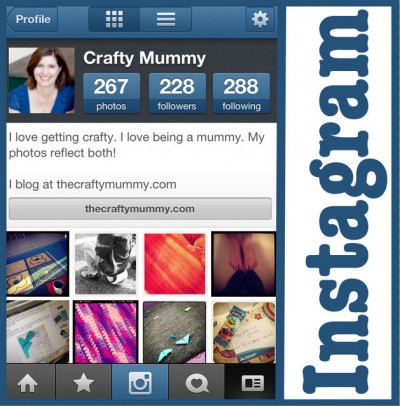

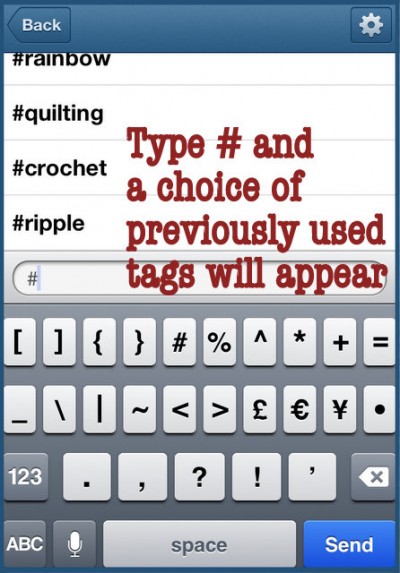









I don’t tag enough! I should make more of a habit of it. Thanks for sharing this useful post !
You’re welcome, Grace. I should tag more too. I tagged some of my crochet photos the other night, and found a bunch of new people following me the next day!
This is awesome. I have been using Instagram for a month and are completely lost. THANK YOU!!!! Rachel xx
for #TeamIBOT
Happy to help, Rachel! I found it was a great way to find people to follow. I also look at who my friends are following.
I have made a lot of new acquaintances thanks to these tags I place on my photos.
I love Instagram! The only thing that frustrates me, is that you have to tag everyone to reply to them all, otherwise they won’t get the notification. I wold prefer if it was more like FB and if, say people complimented you and you wanted to say Thankyou, you could just right ‘thanks everyone’ instead of the individual tagging.
I love Instagram too! The tags I use the most are the photoaday ones by Chantelle at Fat mum slim. I have really enjoyed her challenges 🙂
Hi! I was wondering can I tag a person to a pic if they aren’t following me and I’m private? I wanted to enter one of those comps where u tagg ur photo to them so they can see and repost ur photo but i don’t want to b public except for that photo!
Here’s what it says on this page from Instagram: http://help.instagram.com/customer/portal/articles/528380-privacy-on-instagram
“Private users can add hashtags to photos, but only the private user and their approved followers will be able to see that photo on the hashtag page. Private users’ images, even when hashtagged, are hidden from the public.”
That to me sounds like only you and your followers would be able to see your private photos even if you hashtagged them. I don’t think there is a way to make some photos private and others public.
Also on that page it says you can share a private Instagram photo to another social network and it will be public there. So maybe you can share your picture to the competition FB page instead – if that fits with their competition rules?
If you want to respond to a comment that someone has placed on my pictures..how do I do that so they are aware that I have answered them?
Thank you, Marcie
ps…I am following you on instagram now. Thanks for sharing with us.
Hi Marcie, If you tag them with the @ symbol before their username in your reply then it will show up that you responded in their “News” tab on Instagram
Tagging is something I don’t do enough either! I haven’t been able to find this answer anywhere, so I’m wondering if you know – why is it best to add the tags to the first comment rather than the description? Thanks for the great tips!
I’ve heard various reasons for putting tags in the first or later comments. The one that resonates with me is that if you put tags in the main description, you can later edit that so if you want to take out some tags or add some it is easiest to edit that main description. Also I just don’t usually comment a second time on my own photos.