To enter my current giveaway from Fashionable Fabrics, you need to share an inspiring project with me. Some readers have found this tricky. So today I’m going to explain how to share a pin from one of your Pinterest boards.
Finding the Pinterest URL
Every picture that you pin gets an individual URL. It looks like this: http://pinterest.com/pin/224617100135547702/
To find it, click on a picture you have pinned. When it opens in your screen, the URL will be up in the address bar of your browser.
You can copy this URL and paste it wherever you need it. This is the option that you would use to share the link in a comment or on Facebook or Twitter.
There are a couple of other sharing options as well:
Embed the Pin
You can also choose to embed your pin into say a blog post with some HTML code. To do this you click on the Embed button over on the right hand side. A new screen will pop up where you can adjust the size and then copy the code.
Share to Social Media
Also on the right hand side there are buttons to share your pin to Twitter and Facebook.
Clicking on the Facebook “Like” button will make the pin show up in your Facebook feed.
Clicking on the Twitter button will trigger a pop-up box where you can edit your tweet then send it out.
Email the pin to your Friend
If you click on the email button, you will get a form to fill in your Friend’s name, email and a message to them.
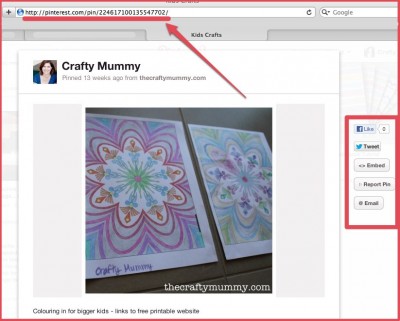
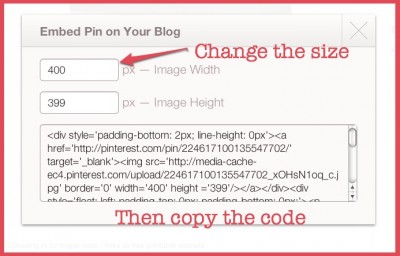
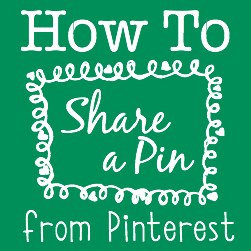









After our emails back and forward, I don’t know if I shared my knitting project! I’m not on Pinterest so here is the link to my blanket-in-progress. You won’t see anything like this anywhere else! 😉
http://lh4.ggpht.com/-GMV4OduUYlI/UDRXTSve0eI/AAAAAAAAGzg/dh3XeeUIoQ8/s1600-h/2012%252520Intarsia%252520Blanket%252520414%252520rows%25255B15%25255D.jpg
I love that you’ve included Pinterest as part of your current promo. Great idea and use of this platform.