
Some tools I use are to save time. Some tools are just to keep organised. Some tools are to tell me information that I either need or want. This one falls into that last category. PinAlerts is a tool that tells me about who has pinned things from my blog to Pinterest.
A couple of months ago I posted over at the Crafty Mummy Blogging page that I was going to try out a new tool: PinAlerts. I’d love to tell you which lovely blog I found it on, but I don’t remember. I’m sure it would have been a list of Pinterest tools from some savvy social media sort. I thought I’d give it a go and let you know whether you want to take the time to set it up for yourself.
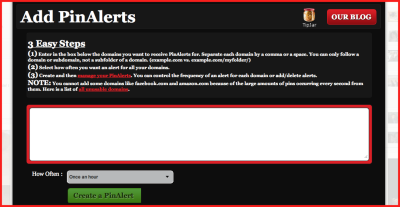
To get started you sign up at the PinAlerts page. Then you get to this set up screen. In the box you type your blog domain – in my case http://thecraftymummy.com – then choose how often you want to get an email from them. I get mine once a day but you could get them more or less often depending on how curious you are.
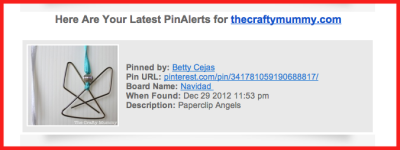
Each email contains a thumbnail of the picture they pinned with a link to the actual pin and the board it was pinned to. There is also a link to the profile of the “Pinner” and a date and description. There is also a weekly summary email with a total number for the week without any pictures or links.
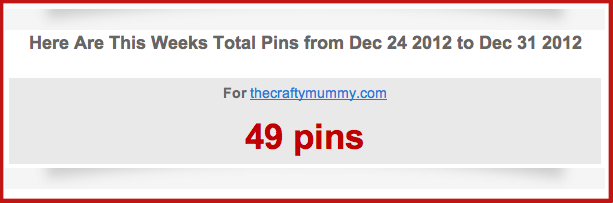
What I learnt
I was surprised to see how many people are pinning from my blog every day. Most days there are at least 10 pins and some days even more. (Now I’m sure that isn’t many for someone like Hair Romance, but it was more than I expected! ) I was also surprised to see which posts and pictures they are pinning. In many cases they are older posts rather than today’s post. Interesting.
So what have I done with my new-found knowledge? I have started to visit the pins from my blog and see what else those people are pinning. Sometimes I will like the pin or follow their boards. Often I find more crafty projects to try!










awesome – off to sign up! i do the search thing where you supposedly see what has been pinned from your site but I know it is not accurate at all (one post was pinned from my site hundreds of times – the fun ideas post – but only appeared in that search 3 times) Thanks as always
You’re welcome, Deb!
Oh wow, hadnt heard of this. Havent really got into Pinterest, but when I finish work in a few weeks, its one of the things I want to get into. Thanks for the info!
It is highly addictive, BossyMummy, so have fun!
wow!! thats really interesting.. I am getting it out!!!
Sneaky app! I love it!!!
your stuff is fab.. why wouldn’t people pin it!!
#teamIBOT was here!
Aww, thanks, Yvette!
I commented earlier today but don’t see it – thanks for this (yet again) as i knew the method i was using was inaccurate (where you search based on your site) – one post of mine was pinned hundreds of times but only showed up on that a handful. Signed up today and already blew my mind (is the number at the top of the email the daily total where it says ” X # last day”?
thanks for always teaching me helpful tricks and tips!
Sorry, Deb! Your first one went to spam for some reason!
Yes, that number is the daily total. Although when you first sign up it might do a big search for more than just today’s I think.
thanks – will keep an eye on them – was amazing to see 430!!
Tonya is correct about the first email being all the pins you currently have on Pinterest. Your second email and beyond only show the new pins that people have pinned from your website. Your comment Deb also helped me realize we overlooked the subject line of the first email. We will need to change it so people know that the difference between the first alert and the others. Thanks Deb and Tonya for pointing this out! ~Paul
Thanks Paul – I am already impressed as it is definitely more accurate than the previous method plus i don’t have to check it myself as it comes through on the daily report in such a nice format – LOVE it (since pinterest and facebook fight it out daily to be my top traffic referrer – i get so much traffic from pinterest from old pins it is amazing)
I was only wondering about this the other day. Not that there is a lot to pin on my blog but just in case you know. Thanks so much for sharing off to investigate it further.
You’re welcome, Rhianna. It is really interesting – perhaps you’ll be pleasantly surprised and find lots of your stuff pinned.
I am sure I’m not making the most of Pinterest, but we are using it a bit at our site. I get an email alert everytime someone pins or repins something – this tool could eliminate a lot of emails!
I still get some of those emails too, Rachel, but they seem to only apply to things I have pinned first. This tool tells me things that other people have pinned. I’m thinking about turning off the other emails now that I’ve found this.
This is a fab tool – I have never heard of it before.
Thank you for sharing.
You’re welcome, Carly!
Thanks for the info. Such a useful tool. I would love to know who’s pinning from my blog. Once I found out some of my recipes where on Pinterest by pure chance while I was looking for something else. I was so surprised!
I love to pin recipes so maybe I pinned some of yours!
What a great tool. I don’t think there is much to pin from my sort of blog, but it would still be interesting to see! I’m going to search you on pintrest now.
You just never know, Julie
I’m just about to sort out my Pinterest boards, so the timing of this couldn’t be better. 🙂
I’m thinking of changing the names of some of my boards, Danya. But it is on the LONG list of things to do so it might happen soon!
I use Pinalerts too, and Pingraphy is another great tool. I’m actually writing a book about how to use Pinterest at the moment. Thanks for the lovely mention! Christina x
Thanks Tonya for writing about PinAlerts. We have been working on this tool for almost a year now, and we sincerely appreciate bloggers, such as yourself, who get the word out. We are launching a new version and design of PinAlerts in the upcoming weeks. I think you will like a lot of the new features we are adding. If you have any suggestions or questions please let me know. Happy Pinning! ~Paul
Thanks for dropping by, Paul! It really is a helpful tool and we’re very lucky that you’re letting us use it for free. The least I can do is share it!
I am glad to hear that you like it. We decided long ago that PinAlerts, as it currently is, will always be free. We are implementing shortly “Pin History,” which will keep track of all your pins on PinAlerts. That way you can log into PinAlerts and see who has pinned you the most or what historically has been your most popular pin. There will even be a free component to this feature, but we will be adding some paid functionality as well. It has been fun getting PinAlerts to the point of where it is, and we look forward to what the future will bring. Again, thanks for the high praise, and I wish you the best with thecraftymummy.com.