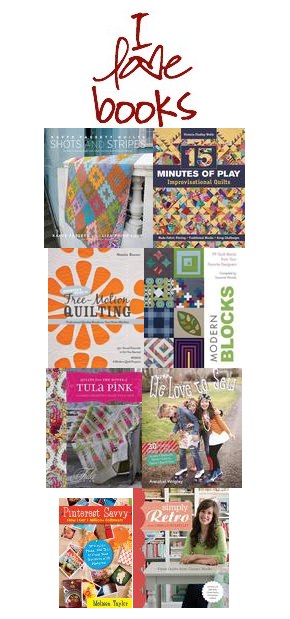
I love books! Real books. I can’t my head around reading a craft or quilting book on my Kindle so I always buy real books when I’m looking for quilt books. For a long time I’ve had some books in my blog sidebar. These are linked through to an affiliate on Fishpond, an online book seller. An affiliate link means that whenever someone clicks through to the store via your link and buys something, you get a small percentage of that sale in commission.
Recently someone asked me how to create those links. As I typed out an answer to her on email, I realise that others might like to know this too. After all, when you spend so much time creating a blog, it is nice to have a tiny income from somewhere and this is one of mine.
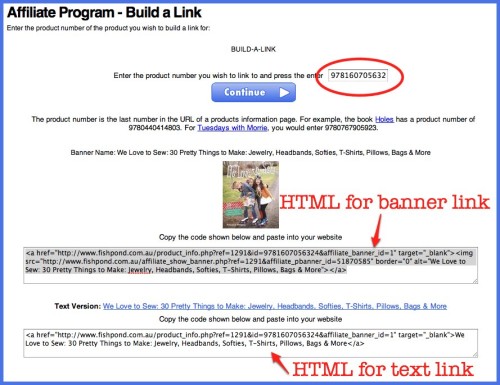
Here’s how you make a Fishpond Affiliate link:
- At the bottom of the Fishpond page, click on Affiliates, then Continue
- Log into your affiliate account
- From the Summary page, click on “Build a Link”
- In another browser screen, find a book on Fishpond that you want to create a link to. Click on the book so you can see all the information about it in your screen. Look at the URL for that page and the end of the URL should be a big long number – that’s the “product number”. Copy that.
- Go back to your Build a Link screen and paste the product number into the little box
- Click Continue
- You should get the HTML code for a “banner” link (the book cover that links back to the page on Fishpond) and a “text” link.
- Copy the banner code then paste it into a text widget on your blog or website.
To make a row of books, just put a whole bunch of these one after the other. To make a group of pairs in the sidebar like mine, centre the codes for 2 books at a time by adding <center> at the start of the block of HTML code and </center> at the end. The “I love books” bit at the top of my block is just a little button I made – like a blog button.









