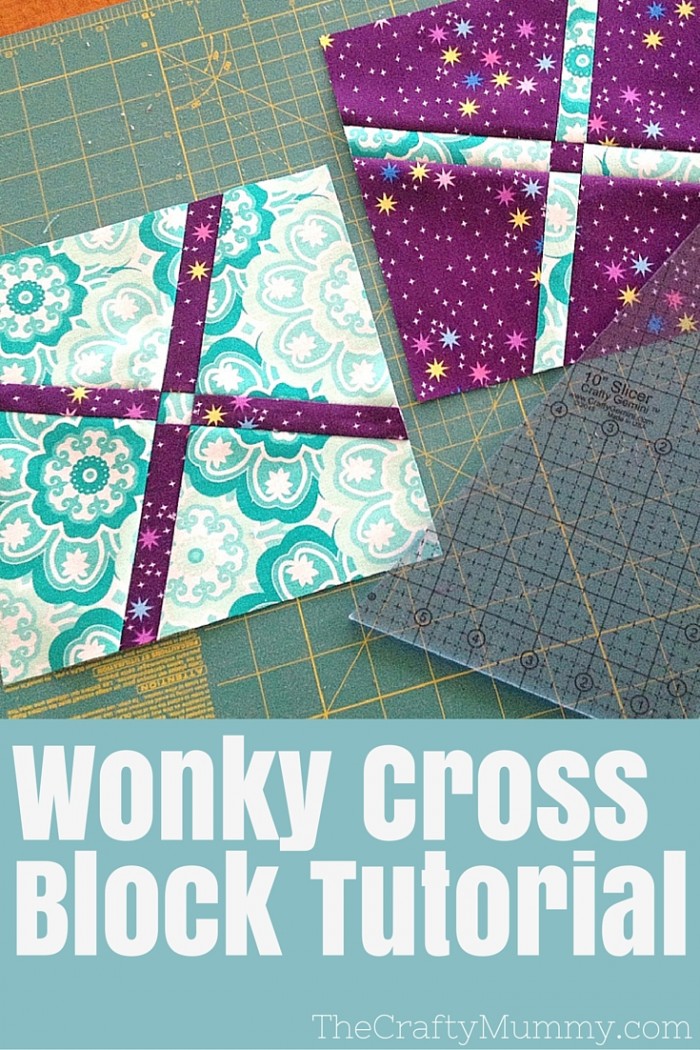
The lovely folks from Quilty Box sent me another surprise package a couple of weeks ago and I couldn’t wait to play with the new tool. This one is a very special release from Crafty Gemini called the 10″ Slicer. It is a new acrylic ruler for cutting patchwork pieces and it is unlike any other tool I own.
The idea is that it is 10 inches tall to work easily with 10″ square pieces of fabric, often known as Layer Cakes. There are a couple of exclusive tutorials available but I wanted to create something extra as a way of saying thank you to Quilty Box. I have loved working with them this year and can’t praise their monthly box of quilting products enough.

So here is a special tutorial to make a Wonky Cross Block with the new 10″ Slicer from Crafty Gemini.
What You Need
- 2 x 10″ squares of fabric
- 10″ Slicer – available from Crafty Gemini
- Cutting mat and Rotary Cutter
- Usual sewing supplies to piece your block
We are going to end up with two Wonky Cross Blocks with this method.
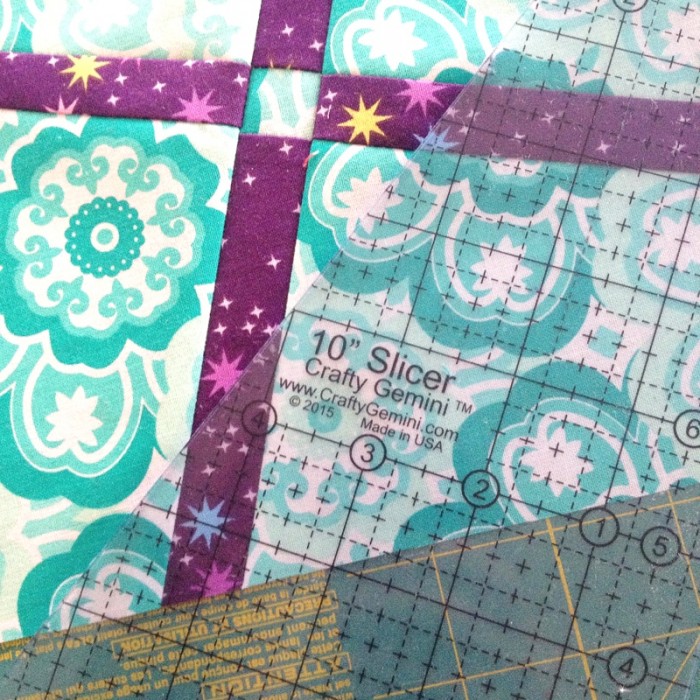
What To Do
Lay your two squares carefully on top of each other both right side up and line up the edges. We are going to cut them together so they match.
Line up the 10″ Slicer along one edge and cut along the angled edge.
Without moving the fabric, rotate the ruler 90 degrees to line up along the next edge. Again slice along the angled edge.
Rotate the ruler again 90 degrees and cut again. Finally rotate it once more and cut one more long cut.
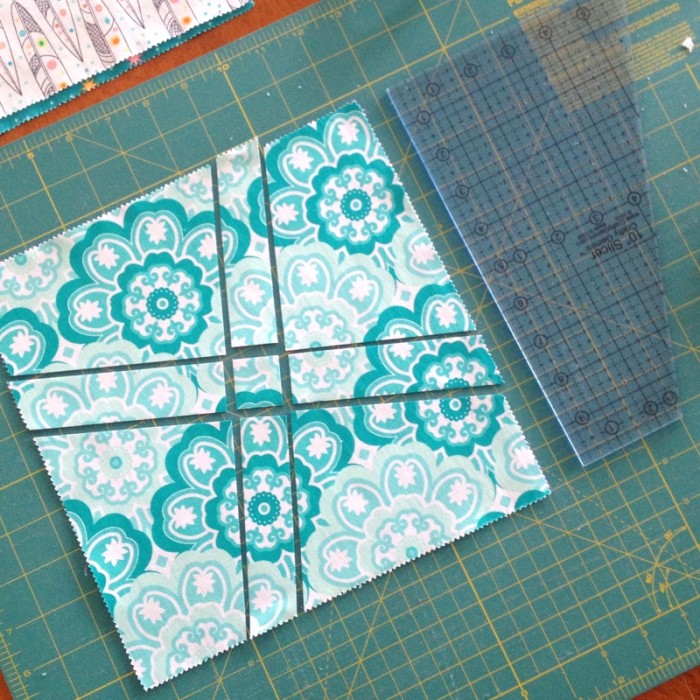
You should now have 9 pieces that look like those in the picture above from each square.

Now to shuffle the pieces! Switch all the long narrow pieces from one set of pieces to the other so you end up with two sets like these. We’re going to create two Wonky Cross Blocks that sort of match each other.
NOTE: If you wanted to create a whole quilt with this block, you could cut all your squares and then mix all the sets of pieces to end up with an interesting variety of blocks. I would cut them all first then lay them out on the floor and start switching. Keep going until you are happy with the look of all the blocks and placement of colours.

Now to stitch the blocks together:
Start by joining the pieces in sets of three – top, middle and bottom of the block. (See picture above) You can see that I lined up the inner edges of the block in each set.
Pressing:
I pressed the middle set with seams going away from the centre, and the outer sets of three with seams going towards the Centre. This means that when we go to the next step, the seams will nest together nicely. Read more about nesting seams here.

Finally join the sets together to form the block.
Square up the block by trimming the edges. My finished blocks are 8.25″. Learn more about squaring up blocks here.










I found this tutorial from looking at the 10″ template on Crafty Gemini. This is a great idea. I’ve got a stack of 10″ gray squares from a swap that have just been sitting on the shelf. I think I’ll order the template and mix the gray with some brighter colors. Thanks so much for the tutorial.
I saw this great idea from you on the Crafty Gemini site. Am looking forward to trying your idea.
Not only do I love this block design… but the fabrics you chose are awesome!!!